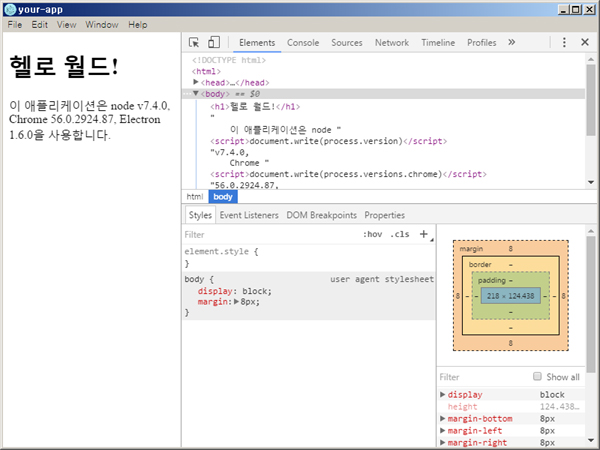Electron 은 뜨고있는 JavaScript 기반의 Cross Platform Desktop Application 제작 툴이다.
홈페이지에서 직접 다음과 같이 설명하고 있다.
If you can build a website, you can build a desktop app. Electron is a framework for creating native applications with web technologies like JavaScript, HTML, and CSS. It takes care of the hard parts so you can focus on the core of your application.
Download http://electron.atom.io/releases/ 에서 직접 Download가 가능하다. (하지만 나는 네트워크가 잘 안 맞는지 계속 실패해서 화가 치밀었다.)
중국 서버 (https://npm.taobao.org/mirrors/electron/ ) 는 좀 받을만하다.
PC에 npm이 설치되어 있다면, 아래 명령어로 Download 받을 수도 있다.
1
2
3
4
5
npm install electron --save-dev
npm install electron -g
한글로 된 튜토리얼 문서가 있으니 보시라.
설치 Windows 기준으로 설치는 압축만 풀면 된다.
압축을 풀면 electron.exe 파일이 생성되고, 아래처럼 실행된다.
아직 아무것도 모르지만 뭔가 잘 해놨다는 느낌이 온다.
Hello world Electron application의 기본 구성은 다음과 같다.
your-app/
├── package.json
├── main.js
└── index.html
package.json Application 정보를 나타내며, 여기서 main에 지정하는 .js 파일 은 entry point를 의미한다.
main 지정한 main.js에서 Window를 만들고 System event를 처리해야 한다.
main 에서 아무런 .js파일을 지정하지 않았다면, 자동으로 index.js파일이 있는지 찾게 된다.
{
"name" : "your-app" ,
"version" : "0.1.0" ,
"main" : "main.js"
}
main.js 일단 모를 때는 베끼고 보자.
const {app, BrowserWindow} = require('electron' )
const path = require('path' )
const url = require('url' )
let win
function createWindow () {
win = new BrowserWindow({width: 800 , height: 600 })
win.loadURL(url.format({
pathname: path.join(__dirname, 'index.html' ),
protocol: 'file:' ,
slashes: true
}))
win.webContents.openDevTools()
win.on('closed' , () => {
win = null
})
}
app.on('ready' , createWindow)
app.on('window-all-closed' , () => {
if (process.platform !== 'darwin' ) {
app.quit()
}
})
app.on('activate' , () => {
if (win === null ) {
createWindow()
}
})
index.html <!DOCTYPE html>
<html>
<head>
<meta charset="UTF-8">
<title>헬로 월드!</title>
</head>
<body>
<h1>헬로 월드!</h1>
이 애플리케이션은 node <script>document.write(process.version)</script>,
Chrome <script>document.write(process.versions.chrome)</script>,
Electron <script>document.write(process.versions.electron)</script>을 사용합니다.
</body>
</html>
Build 아까 위에서 electron.exe를 실행시켰을 때 나온 가이드처럼 빌드해본다.
해보고 나서 깨닫는다. ‘아 이거 빌드가 아니네.’ (…)
그렇다. 바로 실행된 화면이다.
다시 한 번, 배포를 위해 Build 도전 애플리케이션 배포 를 참고하여 진행해본다.
1. 처음 Electron을 Downlaod 받은 폴더로 이동한다. (`electron.exe`가 있는 곳)
2. 그 아래 `/resources` 로 가서 `/app` 이라는 이름의 폴더를 생성한다.
3. 그리고 그 아래 위에서 만들었던 Application 파일 세 개를 넣는다.
4. 다시 `electron.exe` 가 있던 폴더로 이동하여 `electron.exe`를 실행시켜본다. 실행되는 것을 확인할 수 있다.
5. 그러면 이제 이 폴더들을 통째로 압축하여 전달하면 된다.
아… 뭔가 이상하다. 내가 원하는 건 이런게 아니다. Hello world가 134 MB라니?
게다가 이것도 Build라고 하기엔 좀 그렇다.
Packaging을 해본다. 애플리케이션 패키징 을 보니… asar 을 설치해야 한다.
설치하자.
처음에 Application을 만들었던 디렉토리로 이동하여 아래 명령어를 실행한다.
asar pack helloworld(디렉토리명) helloworld.asar
helloworld.asar 파일이 생기긴 했는데, 알고보니 이것도 실행 파일은 아니고 electron.exe 실행 후 넣으면 되는 것이다. 그냥 소스를 숨기는 용도이다.
electron-packager 사용 npm install electron-packager -g
이번 삽질이 마지막이기를 바라며 명령을 실행해본다.
electron-packager에 대한 명령어는 https://github.com/electron-userland/electron-packager/blob/master/usage.txt 에서도 확인할 수 있다.
electron-packager [App 경로] --platform=win32 --arch x64 --out dist
아래와 같은 에러가 발생했다. 야호 신난다.
Unable to determine Electron version. Please specify an Electron version
For more information, please see
https://github.com/electron-userland/electron-packager/blob/master/docs/api.md
electron version까지 지정해줘야 하나보다.
불안하니 최신 말고 이전 버전을 넣어보자.
electron-packager [App 경로] --platform=win32 --arch x64 --out dist --electron-version 1.4.13
무언가 실행이 된다. 굉장히 오래 걸린다.
Downloading electron-v1.4.13-win32-x64.zip
[=> ] 5.6% of 54.34 MB (25.18 kB/s)
그러더니 에러가 났다…
안해!!!!
Downloading electron-v1.4.13-win32-x64.zip
Error: read ENCONNRESET
read ECONNRESET
참조